Source code reading is a hard thing. But it is inevitable as well as coding for software engineers.
Reading and understanding other people's code is one of the problems of source code reading. Programming languages allow us to write code in various ways. Though code A is different from code B, the result of executing A can be equal to B. If we often write code like A, it is easy to read A. But it may be difficult to read B if we rarely write code like B. This often happens when we have to read the code other people write. We must make an effort to understand even the code we wrote a week ago. In that case, we feel as if other people wrote the code.
Source code reading happens anytime in any situation. This is also the reason why we feel source code reading is troublesome. Before we write test code, we read other tests as a sample. Code reviews force us to read the code we don't have anything to do with. We can find the code to read in even a blog post.
The time to spend reading code is difficult to estimate. Before reading code, it is useless to estimate how much time it takes to read the code. It is good enough to read some lines of code in minutes. But sometimes it takes half an hour or more to finish it. As well as the time to spend reading code, we can't estimate how many lines of code we have to read. Even if we wanted to read and understand a few lines of code at the beginning, we would have read dozens of lines of code or more at the end.
Software engineers feel uncomfortable before or during source code reading #
We software engineers feel uncomfortable before or during source code reading because of its difficulty. Therefore we tend to avoid reading code. In some situations, we waste much time searching for answers or hints in Google, Stack Overflow, or plenty of emails. In others, we use trial and error without finding a root cause. But unfortunately, source code reading is frequently the best way to solve a problem. So it is necessary to ease the uncomfortable feelings that happen before or during source code reading. What can we do?
Tools can help software engineers read source code #
Text editors have some functions to help us read source code. One of the functions every software engineer uses is syntax highlight. Go to definition is being popular. Bracket matching is useful for both coding and source code reading. There are other functions like multiple panes, code formatter, and on-hover documentation.
We need to use suitable functions for source code reading. Some functions we usually use are good, but others are not, depending on the situation. For example, there are situations in which tabs are better than panes, and vice versa. While we're coding something, we're paying attention to a file in a text editor. It is important to display the file clearly on a screen. In this situation, tabs are better.
On the other hand, in reading source code we often need several files at a time to get information. When we read the definition of a function, we find other functions are called in the code of it. Some of these functions are defined in other files. As a result, we have to open several files. It is important to show their files visible on a screen because we don't memorize even the code to read right now. Showing them visible on a screen enables us to repeatedly give glances at the code we've read. In this situation, multiple panes are better.
How we read and understand code successfully relies on what helpful functions we use.
Text editors need UI/UX improvement for source code reading #
Do you make the best use of the functions above? We usually think of text editors as a tool for coding. Most of the functions we set up are for coding. We rarely set up the functions of text editors for source code reading. Have you enabled any functions when you switch from coding to source code reading?
We don't bother to enable the functions every time we read code. Additionally, some of the functions like code formatter are hidden in a deeply nested menu. If we want to enable them, we can't find them easily. Text editors have many useful functions, but those functions are useless if software engineers don't make use of them.
This is a problem with UI/UX including the menu. The worse UI/UX is, the more uncomfortable we feel when reading source code. If we improve the UI/UX of text editors, we should ease the uncomfortable feelings that happen before or during source code reading.
Read it easy is a source code reading tool to ease your uncomfortable feelings #
Read it easy was born in the above background. Read it easy eases your uncomfortable feelings. Read it easy is a dedicated tool for source code reading.
Its core function is multiple panes. Most text editors have multiple panes as one of their many functions, but the menu to enable multiple panes is hidden in a deeply nested menu. We can't find it easily. We can't make use of it. Read it easy sets multiple panes as a default function.
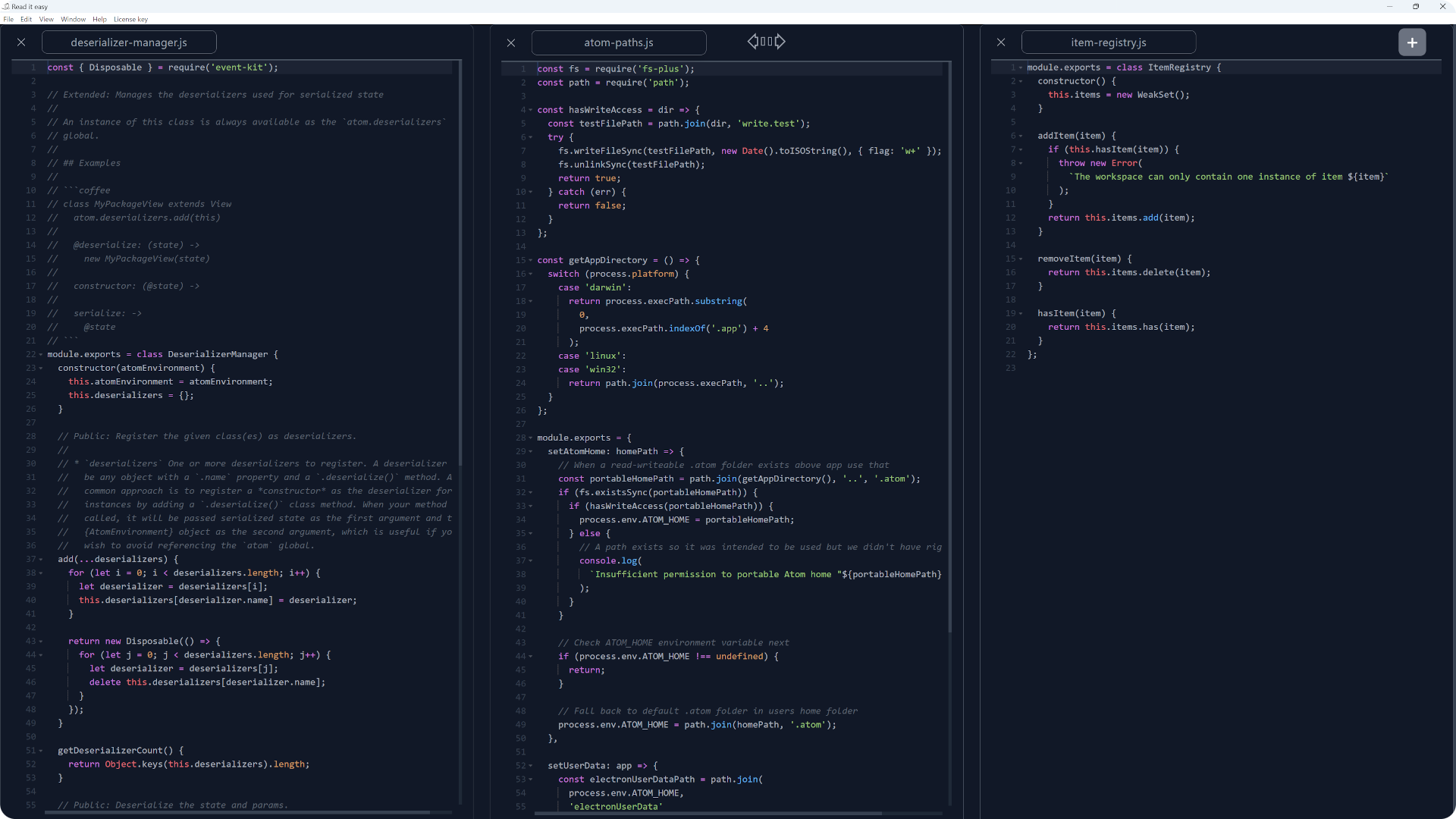
If you want to add a new pane, just click the button which is always displayed on the app. If you want to remove a pane, just click the remove button on the corner of the pane. The easy way to use multiple panes allows you to focus on reading the source code.
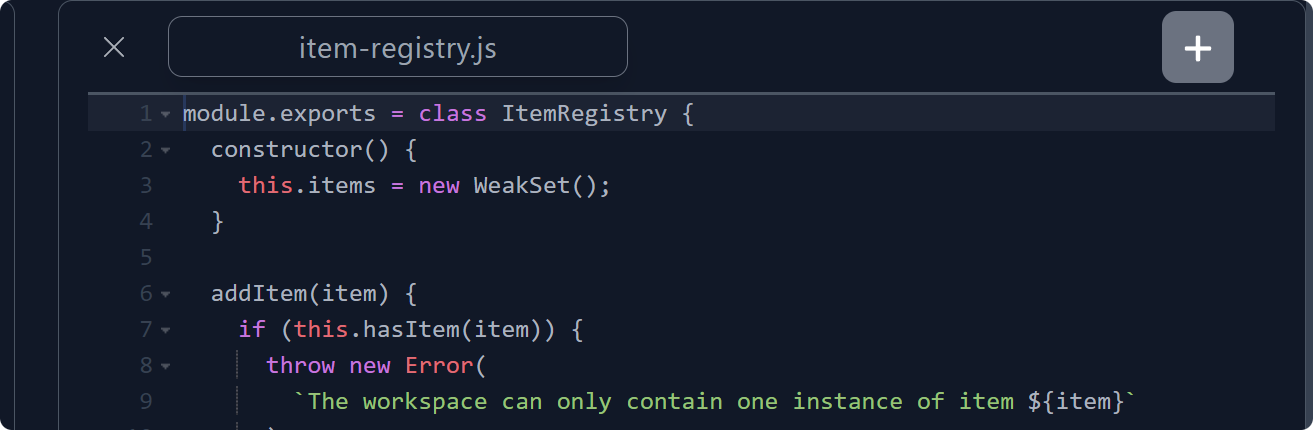
You can also center the pane to read with drag and drop. The code you want to read should be placed where you want to place it. Unless the code is in the center, you feel uncomfortable. Centering the code to read protects you from getting distracted.
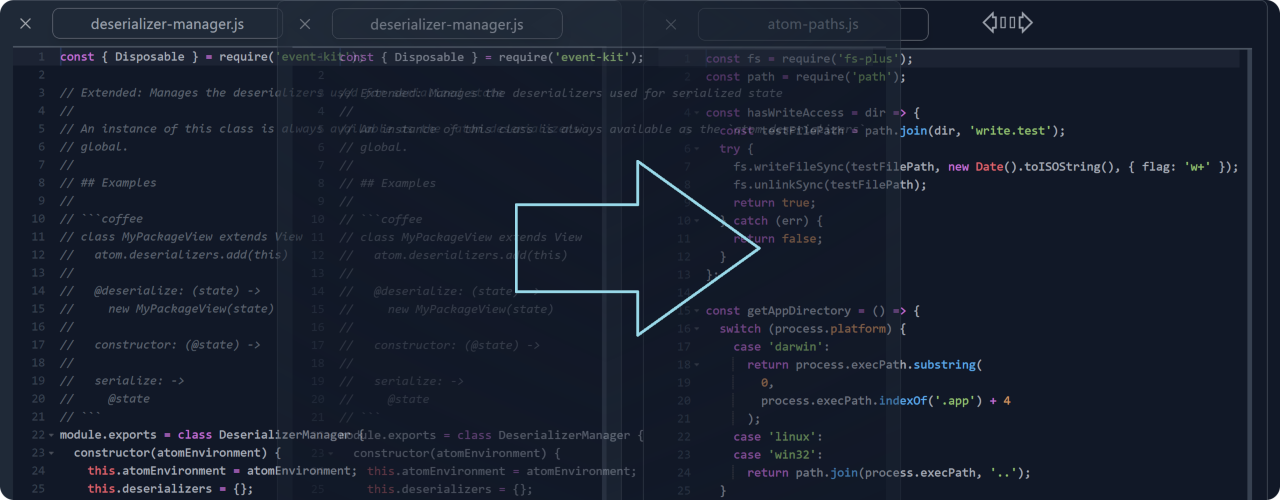
Read it easy is based on multiple panes. Many text editors are based on tabs. The difference is what Read it easy features. The difference is why Read it easy dedicates itself to source code reading. Read it easy is being developed in order to solve the various problems about source code reading. The goal is not only to ease the uncomfortable feelings of software engineers but also to provide software engineers with better developer experiences. Read it easy will evolve into a powerful tool for source code reading.
Summary #
Source code reading is a hard thing. But text editors can help us read source code. We should make the best use of their functions and ease our uncomfortable feelings before or during source code reading. A pane-based editor is helpful to read complex code. We recommend Read it easy which is based on multiple panes and dedicates itself to source code reading.