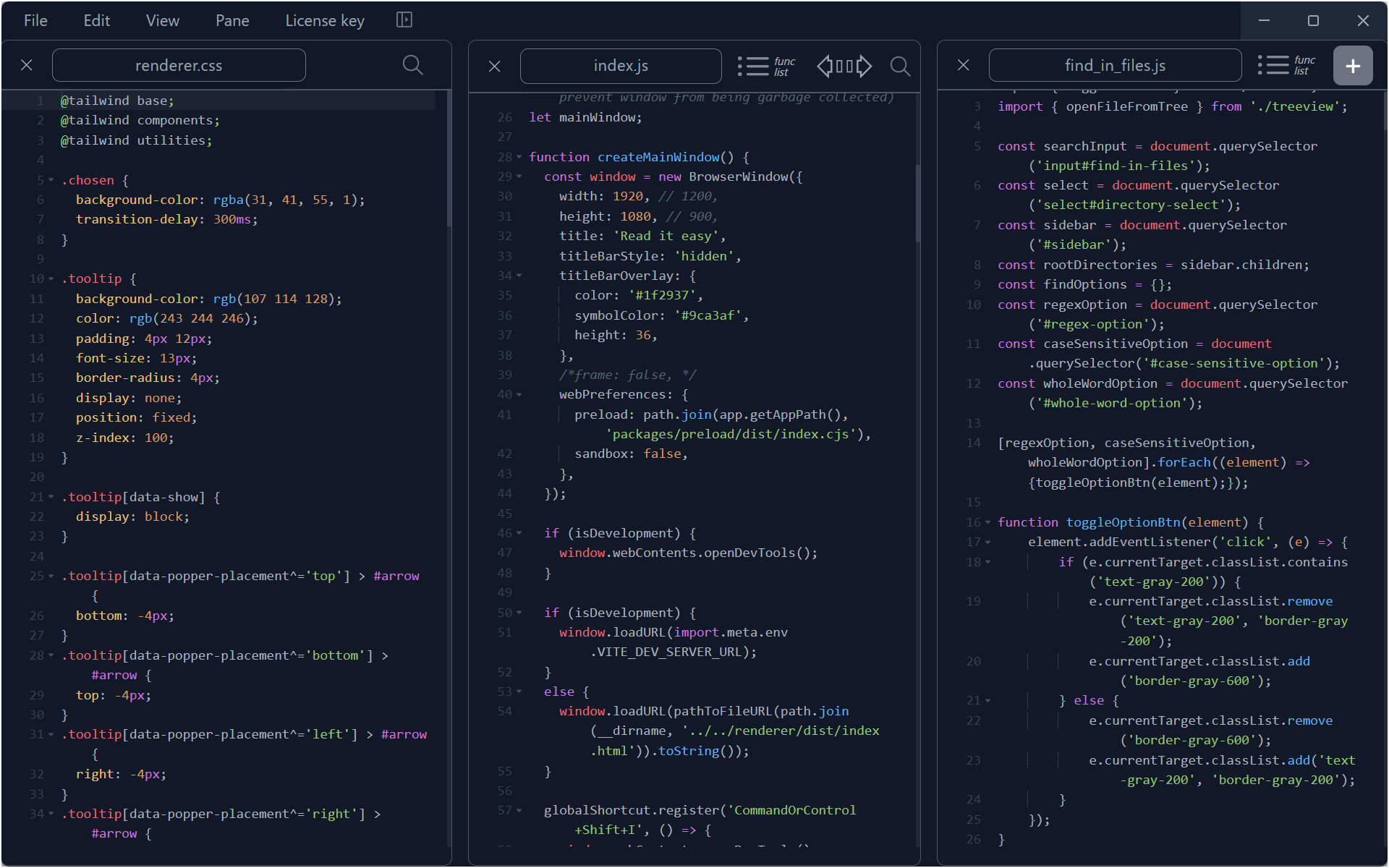
Source code reading is a hard thing.
Can you read and understand the source code other people write?
How can we read the source code well?
Pane Based Layout
Panes are helpful for reading source code. All the codes on a screen. No need to memorize some parts of the code.
Sortable Panes
Focus on the center. Sort by drag-and-drop. The panes on both sides are alternatives for memos or Post-its.
Easy to Add
Click the button on the upper right. That's done.
No multilevel complicated menu. Easy to find and
easy to add.
This UX helps us read source code better.
Code Search
Source code reading starts at the moment we begin to search. Code search is a part of source code reading.
Why do we have a feeling of not being good at code reading?
Class folding - Fold the class attribute in HTML
Pricing
How to activate Read it easy
After purchase, a license key will be sent by email. Please input your license key into the app's form and verify it.
Read it easy will be activated if the verification is done.
Frequently Asked Questions
What is Read it easy?
Read it easy is a desktop app for reading source code. It supports Windows and macOS.
Read it easy provides a good UI/UX for reading code. One of the features of Read it easy is the pane-based layout. The pane-based layout and the panes can display all the code on a screen. This basic feature is more effective than the tab-based layout in reading source code.
Why Read it easy?
There are many differences between how we read code and how we write code. Code editors or IDEs are full of notable features for coding, like LSP and AI agents, but the features for reading code are fewer. This difference makes source code reading difficult and uncomfortable.
Additionally, even if AI coding covers all the developers, there would still be tasks that require developers to read and understand code. That is the reason why Read it easy focuses on how we humans read code.
Read it easy aims to solve the problem of reading source code through new features and UI/UX.
What are the differences between Read it easy and other code editors/IDEs?
Read it easy has a pane-based layout, but many other code editors/IDEs have a tab-based layout. The pane-based layout is better for reading code.
Furthermore, Read it easy is primarily GUI-oriented. Adding a new pane by clicking a button and sorting panes by drag-and-drop is easy.
We suggest you code in your favorite code editor/IDE and read the source code in Read it easy.
Can Read it easy edit or write code?
No. Read only. If you want to edit or write code, you can use your favorite editor/IDE.